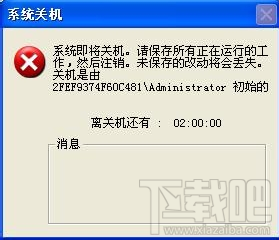禁止用户锁定
浏览:21日期:2022-08-04
1 - Rename or remove : /usr/openwin/bin/xlock 2 - Remove the Screen Style Manager window: remove : /usr/dt/appconfig/appmanager/C/Desktop_Controls/SetDtScreen 3 - Remove the Lock icon from the toolbar: Edit file: /usr/dt/appconfig/types/C/dtwm.fp Add: DELETE True to the CONTROL Lock definition Edit file: /usr/dt/appconfig/types/C/dt.dt Comment the definition: ACTION LockDisplay 4 - Disable automatic lock: Edit file: /usr/openwin/lib/speckeysd.map Add -x option to sys-suspend 5 - Remove the 'Lock Display' from the Workspace Menu: Edit file: /usr/dt/config/C/sys.dtwmrc Comment line: 'Lock Display' f.action LockDisplay You need to restart dtlogin, like this: /etc/init.d/dtlogin stop /etc/init.d/dtlogin start 修改文件之前做好备份,这种方法应该可以,我试过琐屏功能失效。仅供参考。
相关文章:1. Intel 11/12代酷睿不再支持4K蓝光:SGX漏洞成筛子了2. 小米笔记本Pro 2022将于7月4日发布:大师级屏幕3. 英特尔确认W790芯片组 将支持新一代至强工作站处理器4. 微星发布Artemis 系列27/31.5英寸曲面显示器 支持HDR4005. 360浏览器被指15分钟内弹9次弹窗 回应:将自查自纠6. 英特尔10nm工艺制造成本同比降低45% 产量超14nm7. 微软新款Surface Pro X设备通过认证 设备型号为18768. 宏碁Swift X 2022款曝光 或将配备英特尔Arc独显9. Intel DG2 GPU显卡内部架构曝光 支持光追与XESS超采样10. 微软Surface Studio3曝光 芯片支持2.4Ghz和5Ghz